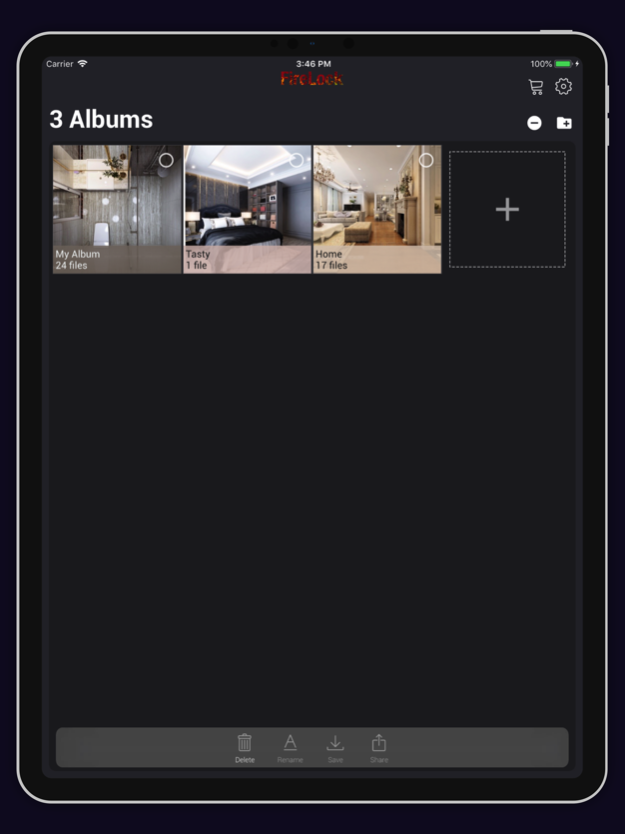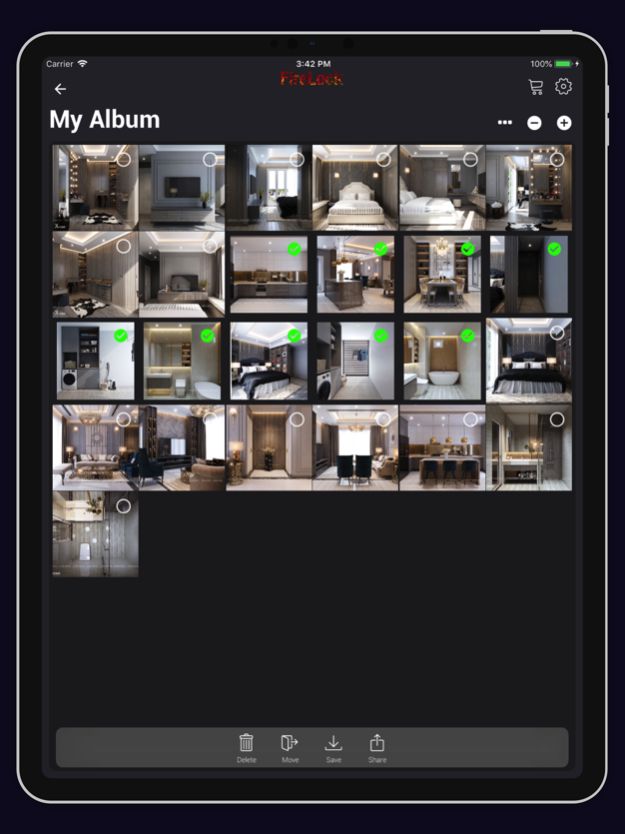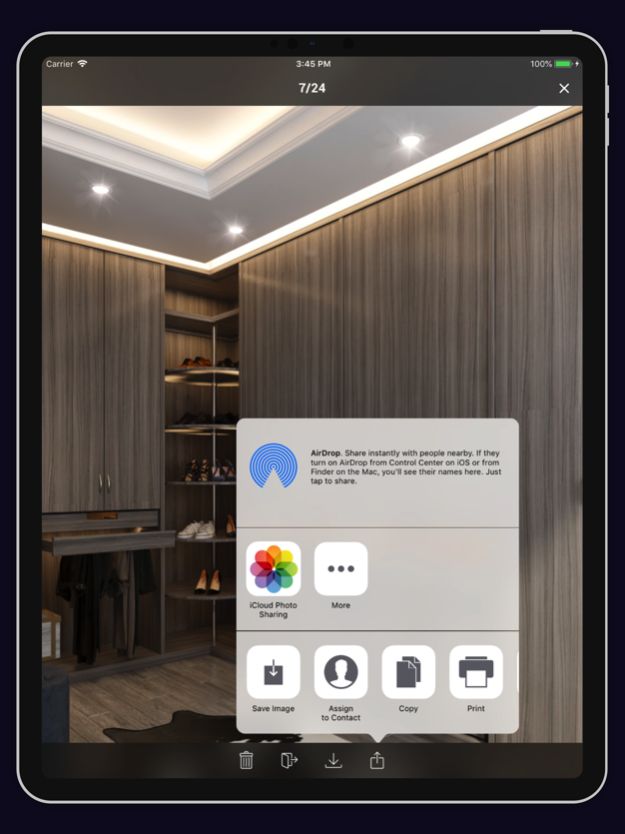FireLock: Hide Photo & Video 7.0.7
Free Version
Publisher Description
Protect your private photos, videos by hiding them inside the ultrasafe security app!
Unlike many other similar apps that only import your photos into a folder, they are only hidden, not encrypted, so your photos still can be accessed by using some other tools like iExplorer or iTools. FireLock always scrambles your data, so no one can access your data without your password. 100% secure.
+ All data is securely stored in a secret tiny corner with multiple lock options
+ Export photos and videos to your secret folders
+ Take private photos and shoot videos right in the app
+ Move photos and videos between folders with a few taps
+ Save pics from other apps to your secret folders: just tap the Share button and pick "FireLock" action
+ Combination Lock with 4-Digits, 6-Digits, Numeric and Alphabet
+ Biometric protection: unlock your secret content with TouchID or FaceID
+ Decoy Password: hide your real secret and control what you want others to see
+ Data scrambled at maximum level (super safe!)
+ Sync your data to Dropbox
+ Recovery email to receive access code in case of password lost
+ Enjoy the app in both iPhone & iPad
Hiding your secret data from prying eyes has never been so easy! Lock your private stuff safely and keep intruders out!
DISCLAIMER: All your private data is locked inside the app and is protected with a code of your choice. This app is not designed to lock your device.
Notes:
- After importing photos, videos to the app, please make sure to manually delete them from your local folders, camera roll and photo library.
- All your photos and videos are stored securely in the application.
Privacy Policy: https://www.firelock.app/policy/
Terms of Use: https://www.firelock.app/terms/
www.firelock.app
Twitter: @FireLockApp
Facebook: www.facebook.com/FireLock
Email: support@firelock.app
Dec 12, 2023
Version 7.0.7
Some bug fixes
About FireLock: Hide Photo & Video
FireLock: Hide Photo & Video is a free app for iOS published in the System Maintenance list of apps, part of System Utilities.
The company that develops FireLock: Hide Photo & Video is Nam Kennic. The latest version released by its developer is 7.0.7.
To install FireLock: Hide Photo & Video on your iOS device, just click the green Continue To App button above to start the installation process. The app is listed on our website since 2023-12-12 and was downloaded 4 times. We have already checked if the download link is safe, however for your own protection we recommend that you scan the downloaded app with your antivirus. Your antivirus may detect the FireLock: Hide Photo & Video as malware if the download link is broken.
How to install FireLock: Hide Photo & Video on your iOS device:
- Click on the Continue To App button on our website. This will redirect you to the App Store.
- Once the FireLock: Hide Photo & Video is shown in the iTunes listing of your iOS device, you can start its download and installation. Tap on the GET button to the right of the app to start downloading it.
- If you are not logged-in the iOS appstore app, you'll be prompted for your your Apple ID and/or password.
- After FireLock: Hide Photo & Video is downloaded, you'll see an INSTALL button to the right. Tap on it to start the actual installation of the iOS app.
- Once installation is finished you can tap on the OPEN button to start it. Its icon will also be added to your device home screen.